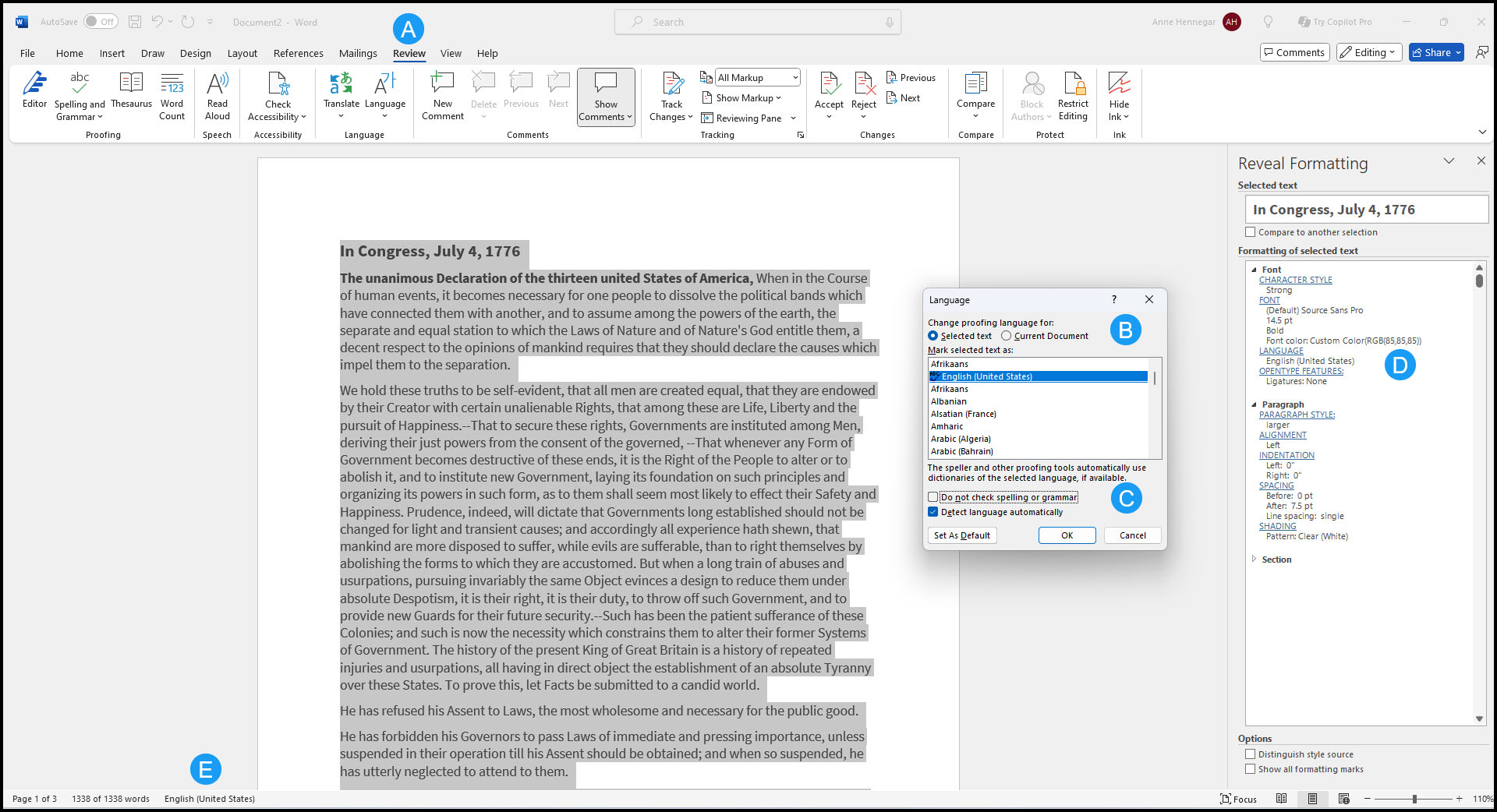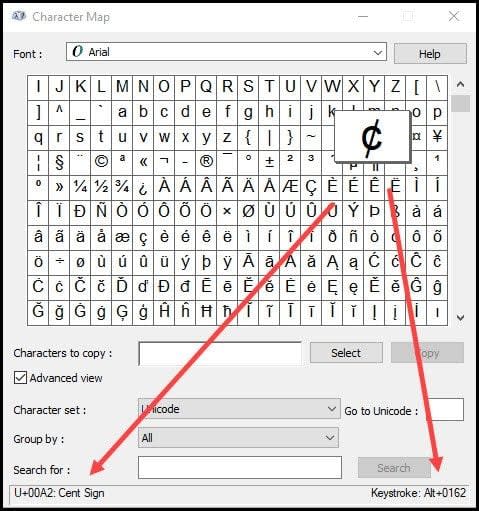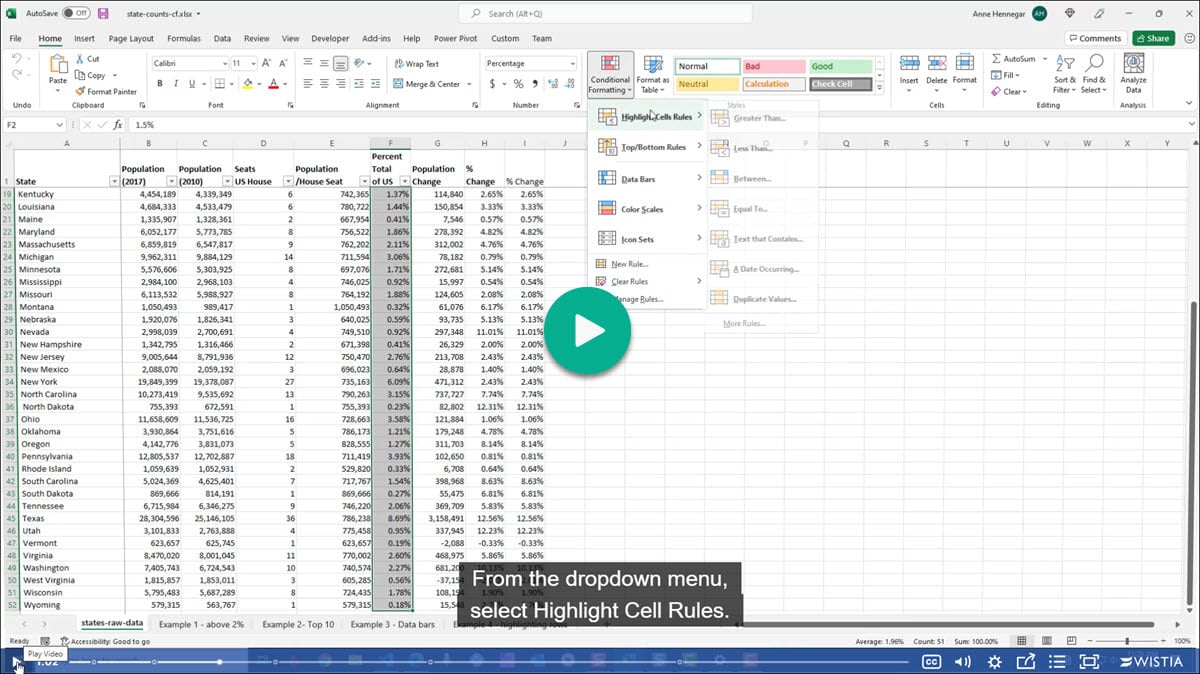From Tech Trouble to Tech Triumph: Simple Tutorials for All
Struggling with technology even though you’ve got the right tools? Staring at a screen, clueless and frustrated? You’re not alone. At TimeAtlas, I understand that achieving productive outcomes goes beyond technological know-how. My mission is simple: to provide a portfolio of clear, accessible tutorials to help you leverage technology.
Whether navigating through Microsoft Excel, managing your online security, or exploring the potentials of Artificial Intelligence (AI), our portfolio of step-by-step guides ensures technology accelerates your productivity rather than hinders it.
TODAY’S TECH TIP
Quick Way to Capture Whole Web Page
If you use Google Chrome or Microsoft Bing as your browser, you can take a snapshot of a whole page even items below the fold. You'll get a .PNG file with the website's name. While not as easy as SnagIt, it's an excellent free alternative.
- Go to your webpage.
- Press Ctrl + Shift + I. This will open browser dev tools.
- Press Ctrl + Shift + P.
- At the Run command, type "screen" and choose full size.

FEATURED ARTICLES
-
Use TextExpander to Clean Up and Find Gmail Items

Cleaning up Gmail becomes much easier with TextExpander. This tutorial walks you through creating snippets that search for specific emails, like promotions from certain senders. You’ll learn how to add variables to your snippets, making them flexible enough to search for different criteria. I’ll also show you how to use Gmail’s advanced search features through…
EASY TUTORIALS
-
How to Split Names in Excel for Cleaner Data
Learn how to separate names in Excel to boost productivity and improve data organization. This article teaches you various techniques, including using the Text to Columns tool, formulas like LEFT, RIGHT, and MID, and the powerful Flash Fill function. Apply these methods to streamline your workflow and make your data more manageable.

-
Why is Spell Check Not Working in Word? Find Easy Fixes
Is your Word spell check not working? It’s a common source of frustration for many users. In this guide, I’ll show you how to check language settings, proofing exceptions, and template files. You’ll learn how to fix problems in single documents or across your entire Word installation. While you troubleshoot, you can use suggested online…

-
How to Use the IF Function in Excel: Formulas and Examples
Learn how to use the IF function in Excel for making quick decisions and comparisons. This versatile logical comparison function can handle many scenarios, from financial models to assigning allowances. Follow this tutorial and practice worksheet to master the basics and start using it in more complex scenarios.

-
How to Make a Letterhead in Word: Easy as ABC
Need to create a professional letterhead in Microsoft Word? Many users struggle with placing logos, contact details, and formatting correctly. In this guide, I’ll show you how to design custom letterheads using headers, footers, and template features. You’ll learn how to add company graphics, position contact information, and save reusable templates. Each step includes clear…

-
How to Create a Distribution List in Gmail for Efficient Group Emails
Are you tired of manually entering multiple email addresses? Discover how to create and use Gmail distribution lists. This tutorial provides step-by-step instructions on setting up Contact Labels, sending group emails, and managing your lists. Learn time-saving tips and best practices for efficient email communication. Boost your productivity and send group emails like a pro…

-
How to Type Symbols & Characters With Your Keyboard
Have you ever wished to craft keyboard symbols and special characters but lacked the know-how? Our guide will instruct you on the nuances of Alt codes, Unicodes, and other ways to make these distinctive symbols. Master the application of special characters across different platforms, including Microsoft Office, email, and web design. Explore the wide array…